Month: August 2021
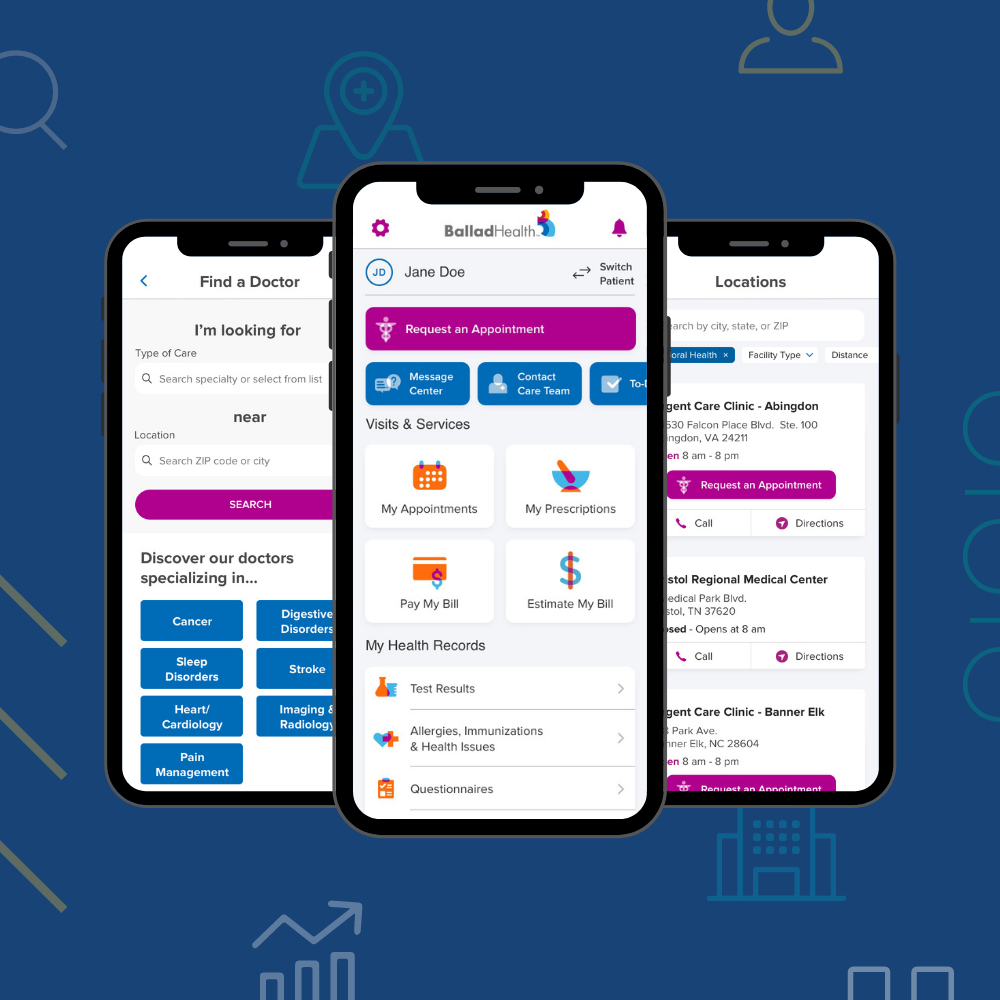

Aug 23, 2021
3 Tips for Building EHR-Integrated Mobile Apps
Building an EHR-integrated mobile app? These 3 tips will be essential to your success!

