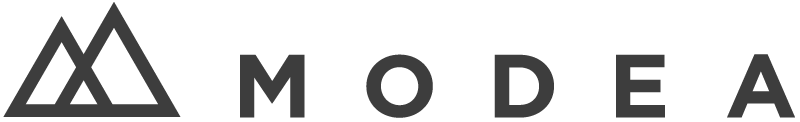Month: April 2022
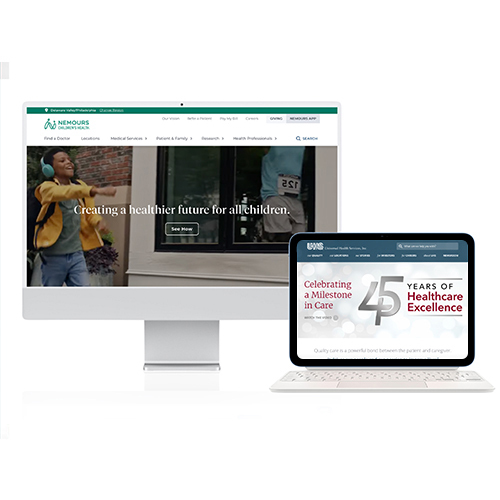

Apr 12, 2022
The 3 Most Common CMS for Healthcare Organizations
Learn about the three of the most common and widely used content management systems in healthcare.